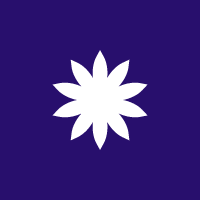Move Photos rather than Copy When Exporting to a Folder
It seems when I want to export a selection of photos (ie. Only ones rated 5 stars) to a new folder, the application copies the photos rather than moving them, causing a lot of duplicates which eats up a lot of storage space! Thanks!

adrian.chiu 4 months ago
Move Photos rather than Copy When Exporting to a Folder
It seems when I want to export a selection of photos (ie. Only ones rated 5 stars) to a new folder, the application copies the photos rather than moving them, causing a lot of duplicates which eats up a lot of storage space! Thanks!

adrian.chiu 4 months ago
Change the highlight color in macOS that is used around the main image to something neutral like gray. Standard blue is jarring in terms of UX/UI.

4vxqqzhwrm 4 months ago
Change the highlight color in macOS that is used around the main image to something neutral like gray. Standard blue is jarring in terms of UX/UI.

4vxqqzhwrm 4 months ago
Replace as Keeper in current scene - do it even when no actual keeper
Hi, when you cull, it would be great to make action “Replace as Keeper in current scene” working even when no keeper is actually selected. In this case you don’t need to think which shortcut to use when deciding which one to keep.
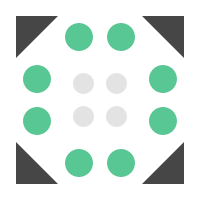
kala.jiri 4 months ago
Replace as Keeper in current scene - do it even when no actual keeper
Hi, when you cull, it would be great to make action “Replace as Keeper in current scene” working even when no keeper is actually selected. In this case you don’t need to think which shortcut to use when deciding which one to keep.
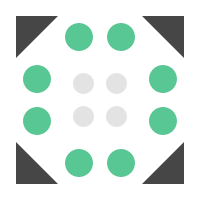
kala.jiri 4 months ago
Fujifilm camera metadata
I’m not able to see any of my Fujifilm camera settings or what lens and camera was used from inside of Opticull. Otherwise I love this program. Thank you for all of your hard work!!!

rsigesmund 6 months ago
Fujifilm camera metadata
I’m not able to see any of my Fujifilm camera settings or what lens and camera was used from inside of Opticull. Otherwise I love this program. Thank you for all of your hard work!!!

rsigesmund 6 months ago
Wildlife and Landscape algorithms
Any chance the world of AI has moved forward enough that besides people/faces we can begin culling on the world of animals (wildlife)/eyes? How about landscapes, at a minimum the ability to cull on depth-of-field and sharpness?

Stuke 10 months ago
Wildlife and Landscape algorithms
Any chance the world of AI has moved forward enough that besides people/faces we can begin culling on the world of animals (wildlife)/eyes? How about landscapes, at a minimum the ability to cull on depth-of-field and sharpness?

Stuke 10 months ago
Give a slider in scene mode just like in grid and scene grid
the problem is, when i culling photo in scene mode, i have to go back to grid and scene grid, to know how long i cull or how much photo that has to be cull. i guess it kinda give information about progress. Thanks

abdulhakimnurmaulana 10 months ago
Give a slider in scene mode just like in grid and scene grid
the problem is, when i culling photo in scene mode, i have to go back to grid and scene grid, to know how long i cull or how much photo that has to be cull. i guess it kinda give information about progress. Thanks

abdulhakimnurmaulana 10 months ago
Give a colour rating outline to photo.
I love to use this culling app, but sometimes when i select in scene mode, i focus on photo and sometimes i didn’t notice the color in the bottom, so i miss it. With this feature, i am sure, it will be more fast to cull, since our eyes will focus on analyzing the photo with additional information of rating near image. Thanks

abdulhakimnurmaulana 10 months ago
Give a colour rating outline to photo.
I love to use this culling app, but sometimes when i select in scene mode, i focus on photo and sometimes i didn’t notice the color in the bottom, so i miss it. With this feature, i am sure, it will be more fast to cull, since our eyes will focus on analyzing the photo with additional information of rating near image. Thanks

abdulhakimnurmaulana 10 months ago
Apple Photos Support...
I know you have commented on this request before stating you are focussed on “professionals”… The market for non-professionals and semi-pros is much larger. The Photokit API has gotten much easier to work with. If/when you implement this I’ll be handing you over my $.

b8w5tt2g65 About 1 year ago
Apple Photos Support...
I know you have commented on this request before stating you are focussed on “professionals”… The market for non-professionals and semi-pros is much larger. The Photokit API has gotten much easier to work with. If/when you implement this I’ll be handing you over my $.

b8w5tt2g65 About 1 year ago
Apply rating to selection
If I select several photos and set a rating I expect it to apply to all photos in the selection. It currently only applies the rating to the first item in the selection.

jbhbpy6d85 About 1 year ago
Apply rating to selection
If I select several photos and set a rating I expect it to apply to all photos in the selection. It currently only applies the rating to the first item in the selection.

jbhbpy6d85 About 1 year ago
Sort by filename.
Hi, I love Opticull for culling my wildlife photos. I do not use the ai features. I shoot a lot at 30 fps (frames per second) so many my photos have the same time. Optical does not present them in the correct order- even when I use sort by capture time. If I could sort by file name that would allow me to keep them in the correct order. Thanks.

stuart.chalmers1 About 1 year ago
Sort by filename.
Hi, I love Opticull for culling my wildlife photos. I do not use the ai features. I shoot a lot at 30 fps (frames per second) so many my photos have the same time. Optical does not present them in the correct order- even when I use sort by capture time. If I could sort by file name that would allow me to keep them in the correct order. Thanks.

stuart.chalmers1 About 1 year ago
Ipad Version
as current Ipads with m4 are as powerfull as macbooks it would be convenient to be able to cull from an ipad while being on the road

t7h2cz2qhh About 1 year ago
Ipad Version
as current Ipads with m4 are as powerfull as macbooks it would be convenient to be able to cull from an ipad while being on the road

t7h2cz2qhh About 1 year ago
RAW Zoom
for propper assessing sharpness it is necessary to a proper raw zoom - currently its only the embeded image - which is useless for this scope

t7h2cz2qhh About 1 year ago
RAW Zoom
for propper assessing sharpness it is necessary to a proper raw zoom - currently its only the embeded image - which is useless for this scope

t7h2cz2qhh About 1 year ago
Don't reorder burst on change
When going through photos in a scene and changing ratings, don’t change the sort order. I needs to be in rating sort order to go into the scene, but changing the order every time the ratings changes is very confusing - So hard to keep track of which ones have been changed when they are all jumping around.

jbhbpy6d85 About 1 year ago
Don't reorder burst on change
When going through photos in a scene and changing ratings, don’t change the sort order. I needs to be in rating sort order to go into the scene, but changing the order every time the ratings changes is very confusing - So hard to keep track of which ones have been changed when they are all jumping around.

jbhbpy6d85 About 1 year ago
Add option to rename images during export / ship
I would like to have the ability to rename selected images during the export / ship process. For example, it would be helpful to define a naming pattern like ProjectName (nnnn).ext , where nnnn is a sequential number. This would make organizing exported images much easier for my workflow.

p6sn2g6bdm Over 1 year ago
Add option to rename images during export / ship
I would like to have the ability to rename selected images during the export / ship process. For example, it would be helpful to define a naming pattern like ProjectName (nnnn).ext , where nnnn is a sequential number. This would make organizing exported images much easier for my workflow.

p6sn2g6bdm Over 1 year ago
Custom keyboard shortcuts
Keyboard shortcuts for everything are great, but I don’t find the basic ones very intuitive - too much to do with the left hand. Make it so I can change the keyboard shortcuts.

jbhbpy6d85 Over 1 year ago
Custom keyboard shortcuts
Keyboard shortcuts for everything are great, but I don’t find the basic ones very intuitive - too much to do with the left hand. Make it so I can change the keyboard shortcuts.

jbhbpy6d85 Over 1 year ago
Don't reorder the photos in a scene when changing the rating
I run the magi-cull then in scenes view I flick through the images to confirm there are none that have been rejected that I want to keep. I have it set to rating based sort so I see the keepers first. If I then change a reject to a keeper it will push it up the list and put me back near the beginning of the list of images which is really confusing. Instead I suggest, don’t refresh the sort order of images until you change scene or click back on the same scene. Also, there is only a thin blue line around the image that is currently being viewed - I find it hard to see which one is selected. Make the selected highlight more prominent too.

jbhbpy6d85 Over 1 year ago
Don't reorder the photos in a scene when changing the rating
I run the magi-cull then in scenes view I flick through the images to confirm there are none that have been rejected that I want to keep. I have it set to rating based sort so I see the keepers first. If I then change a reject to a keeper it will push it up the list and put me back near the beginning of the list of images which is really confusing. Instead I suggest, don’t refresh the sort order of images until you change scene or click back on the same scene. Also, there is only a thin blue line around the image that is currently being viewed - I find it hard to see which one is selected. Make the selected highlight more prominent too.

jbhbpy6d85 Over 1 year ago
Panning with dragging
I might have missed this most obvious feature, but I couldn’t find any way to pan the picture by dragging (like in any other image viewer apps). What am I doing wrong? :)

urbansheep Over 1 year ago
Panning with dragging
I might have missed this most obvious feature, but I couldn’t find any way to pan the picture by dragging (like in any other image viewer apps). What am I doing wrong? :)

urbansheep Over 1 year ago
ability to rotate an image
Sometimes, I have a photograph that should be in portrait orientation, but for some reason, the system doesn't recognize it and displays it in landscape orientation instead, and vice versa. When I encounter photos like that, it's difficult for me to tilt my head to the side to see them properly. It's challenging to get a good understanding of the photo when I can't look at it straight on like the others.

Skye Henderson Over 1 year ago
ability to rotate an image
Sometimes, I have a photograph that should be in portrait orientation, but for some reason, the system doesn't recognize it and displays it in landscape orientation instead, and vice versa. When I encounter photos like that, it's difficult for me to tilt my head to the side to see them properly. It's challenging to get a good understanding of the photo when I can't look at it straight on like the others.

Skye Henderson Over 1 year ago
Custom Keybindings for Assessment Overrides
The assessment overrides work very well, but the placement on the keyboard doesn't feel intuitive to me. I rarely (if ever) use "Replace as Keeper" for instance, but continually use "Duplicate." For me, the ability to map "Reject" as 'R', "Duplicate" as 'T', "Keeper" as 'Y', and "Highlight" as 'U' would be a huge quality of life improvement (it would feel like a 1-4 rating system, while using Opticull's intended workflow). The difference for me would be night and day, and I find myself going back to the Number/Star systems because they feel faster.

kjwessa Almost 2 years ago
Custom Keybindings for Assessment Overrides
The assessment overrides work very well, but the placement on the keyboard doesn't feel intuitive to me. I rarely (if ever) use "Replace as Keeper" for instance, but continually use "Duplicate." For me, the ability to map "Reject" as 'R', "Duplicate" as 'T', "Keeper" as 'Y', and "Highlight" as 'U' would be a huge quality of life improvement (it would feel like a 1-4 rating system, while using Opticull's intended workflow). The difference for me would be night and day, and I find myself going back to the Number/Star systems because they feel faster.

kjwessa Almost 2 years ago